|
Home > Technical
Support > Dialup Support > Setup > Windows XP Dialup Configuration
| Step 13 |
| After
the previous step, you will be brought to the General tab, click the Networking
tab and verify that "Internet Protocol (TCP/IP)" is checked.
Click properties.
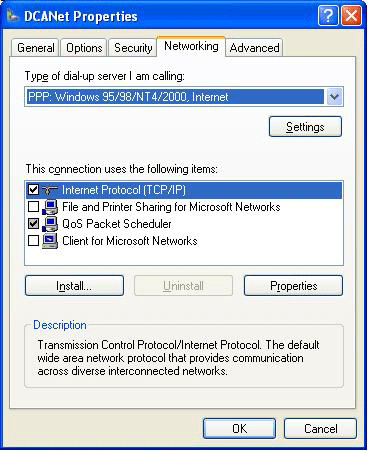
 ![[ Next >> ]](/images/wiz_next2.gif)
![[ Cancel ]](/images/wiz_cancel2.gif)
|
DCANet provides this page as a service
to its clients. DCANet offers no guarantees as to the accuracy of the information
herein and assumes no responsibility for the consequences of its use. DCANet
is not responsible for the content of the links.
|
