|
Home > Technical
Support > Dialup Support > Setup > Windows XP Dialup Configuration
| Step 8 |
| Type
in your DCANet username, password and confirm your password by typing
it again in the confirm password box. All three checkboxes on this screen
should be checked. Please note that all usernames and passwords are case
sensitive and one word. Click Next.
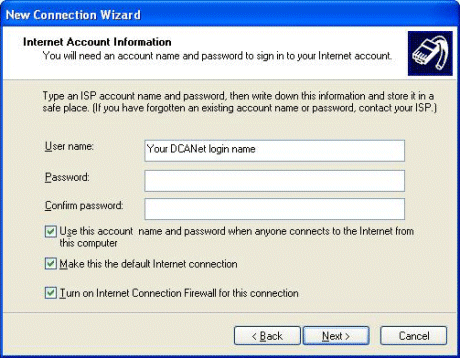
 ![[ Next >> ]](/images/wiz_next2.gif)
![[ Cancel ]](/images/wiz_cancel2.gif)
|
DCANet provides this page as a service
to its clients. DCANet offers no guarantees as to the accuracy of the information
herein and assumes no responsibility for the consequences of its use. DCANet
is not responsible for the content of the links.
|
